How to Download, Install and Activate Publisher 2019

Introduction:
Microsoft Publisher 2019 is a desktop publishing application that allows users to create print and digital documents such as brochures, flyers, newsletters, etc. It is a standalone software, which means that it can be purchased and used without the need to order a Microsoft Office package.
Publisher 2019's user-friendly interface is one of its standout features, making it easy for even inexperienced users to create professional-looking designs. The application includes a number of pre-designed templates that can be customized to meet the user's needs. Users can also create their own designs from scratch using a variety of tools and features.
Publisher 2019 also includes a variety of design and layout tools, such as image editing, text formatting and graphic design features. Users can add and edit images, shapes and other design elements, as well as change fonts, colors and other layout elements.
Publisher 2019 also integrates with other Microsoft Office applications such as Word and Excel. This allows users to directly import data and content from these applications into their designs.
Overall, Microsoft Publisher 2019 is a powerful and versatile desktop publishing application that offers users a wide range of tools and features to create professional-quality print and digital documents.
In this guide, we will explain how to download, install and activate Publisher 2019.
Requirements:
- Publisher 2019 download file.
- Operating system: Windows 11, Windows 10, Windows Server 2019 and Windows Server 2022
Steps to follow:
Download Publisher 2019
After receiving your order, click the download link to start the download of Publisher 2019
Wait for the download, it may take a few minutes.
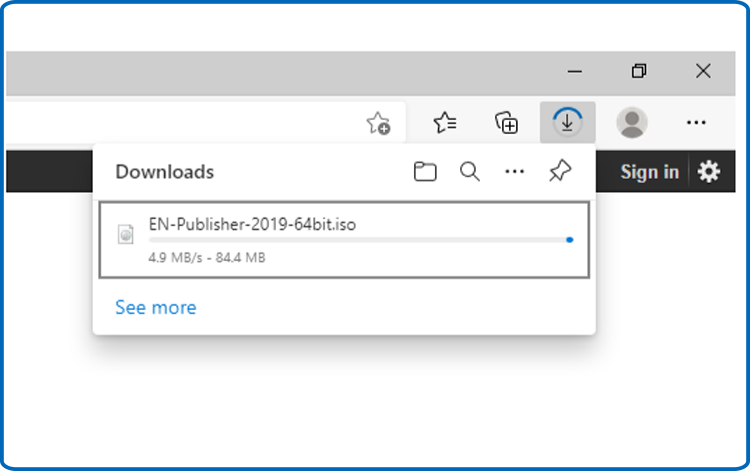
Open your download folder once the Publisher file is downloaded.

Install Publisher 2019
To mount the Publisher file, you can follow one of those 2 methods:
- Method 1:
Right click the Publisher file then click on Mount to open the installation folder.

- Method 2:
Right click the Publisher file, click on Open with then click on Windows Explorer.

- Method 1:
-
The installation folder will be displayed. To begin the Publisher 2019 installation, double-click on the Start button.

-
Wait for a few minutes while Publisher is installed.

-
Publisher 2019 is installed now. Click on Close, then let’s open the Publisher 2019 application to activate it.

Activate Publisher 2019
-
To open Publisher, click on the start button then type “Publisher”

-
Click on Blank A4, File then Account


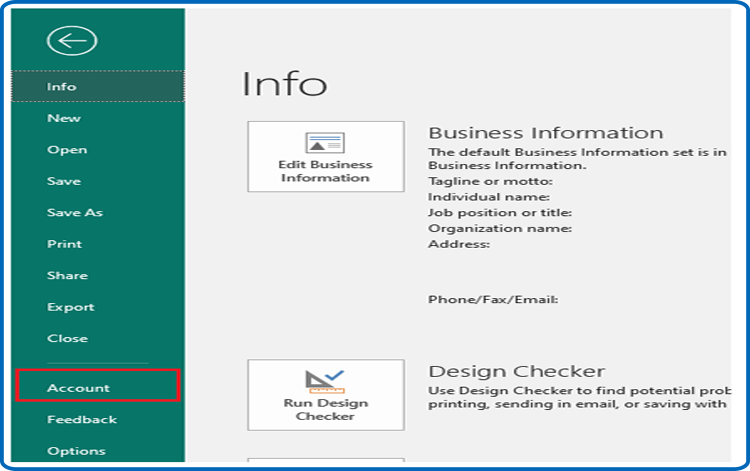
-
Click on Change my product key.

-
Put your activation key (25 characters), then continue to activate your Publisher 2019

That's it! You have successfully downloaded, installed and activated Publisher 2019.

You can now begin designing your one-of-a-kind publications, brochures, newsletters, business cards, invitation cards, and lists.
-
Read also













